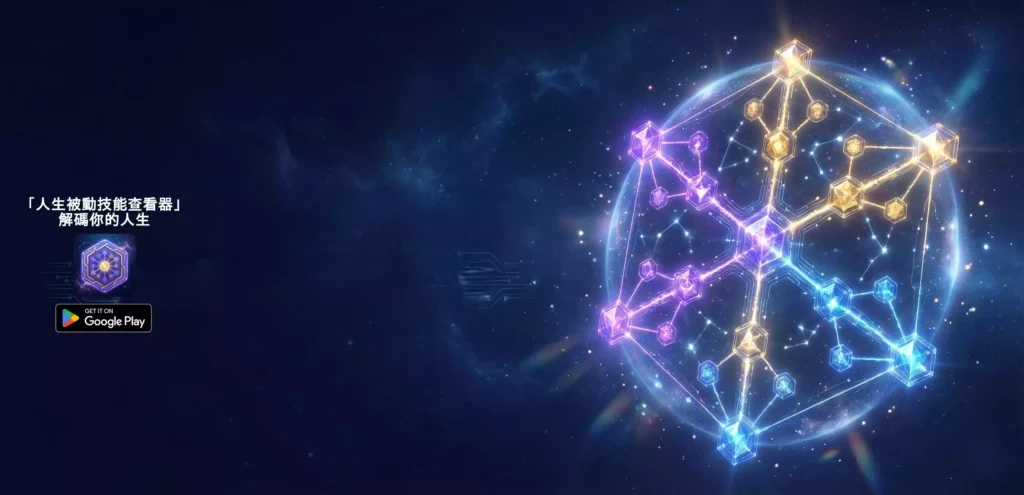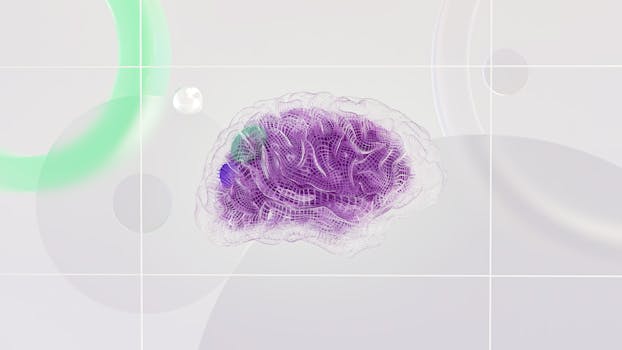
Revolutionizing Code Writing: A Comprehensive Guide to Cursor AI
Are you tired of spending hours writing code only to struggle with repetitive tasks and errors? Do you dream of a tool that can help you build software faster, without sacrificing quality or functionality? Look no further than Cursor AI, the innovative new platform that’s changing the game for developers. In this article, we’ll delve into the world of Cursor AI, exploring its key features, benefits, and pricing plans, as well as comparing it to other popular tools like Copilot and Replit.
Cursor AI: A Game-Changing Code Writing Experience
Cursor AI is more than just a code editor – it’s an intelligent assistant that lets you write code using instructions. With its advanced capabilities, you can update entire classes or functions with a simple prompt, making the coding process faster and more efficient. Whether you’re a seasoned developer or just starting out, Cursor AI is designed to be familiar and intuitive, so you can focus on what matters most – building amazing software.
Key Features of Cursor AI
- Intelligent code completion: Write code using instructions and get accurate completions.
- Context-aware updates: Update entire classes or functions with a simple prompt.
- Fast and efficient: Build software faster without sacrificing quality.
- Familiar interface: Easy to use, even for developers new to the platform.
Cursor AI Pricing: Plans to Suit Every Developer
At Cursor AI, you can choose from two pricing plans that cater to your needs:
- Hobby Plan: $10/Month (great for casual users)
- Unlimited completions
- 100 fast premium requests per month
- 5 slow premium requests
- Pro Plan: $20/Month (ideal for serious developers)
- Everything in Hobby, plus:
- Unlimited completions
- 500 fast premium requests per month
- Unlimited slow premium requests
- 10 o1-mini uses per day
Cursor AI vs Copilot and Replit: Which One is Right for You?
While Cursor AI stands out for its intelligent code completion and context-aware updates, other tools like Copilot and Replit offer unique features as well. Here’s a brief comparison:
- Copilot: A popular code completion tool that offers AI-driven suggestions.
- Replit: A cloud-based platform for building and deploying software, with a focus on collaboration.
In the next sections, we’ll explore these comparisons in more detail, so you can decide which tool is best suited to your needs.
- Highlights: Cursor AI’s unique features include intelligent code completion, context-aware updates, and fast premium requests.
- Benefits: Build software faster without sacrificing quality or functionality.
Conclusion: Take Your Code Writing to the Next Level with Cursor AI
Cursor AI is a game-changing tool that’s revolutionizing the way developers write code. With its intelligent code completion, context-aware updates, and fast premium requests, you can build software faster and more efficiently than ever before. Whether you choose the Hobby or Pro plan, Cursor AI has got you covered – so why wait? Sign up today and experience the power of Cursor AI for yourself!
Related video:
Related links:
Write Code Faster with Cursor AI: Intelligent Coding Assistant for …
Meet Claude: A Safe, Accurate, and Secure Next-Gen AI Assistant …
Ora AI – ChatGPT代替品- siuleeboss
Share this content: