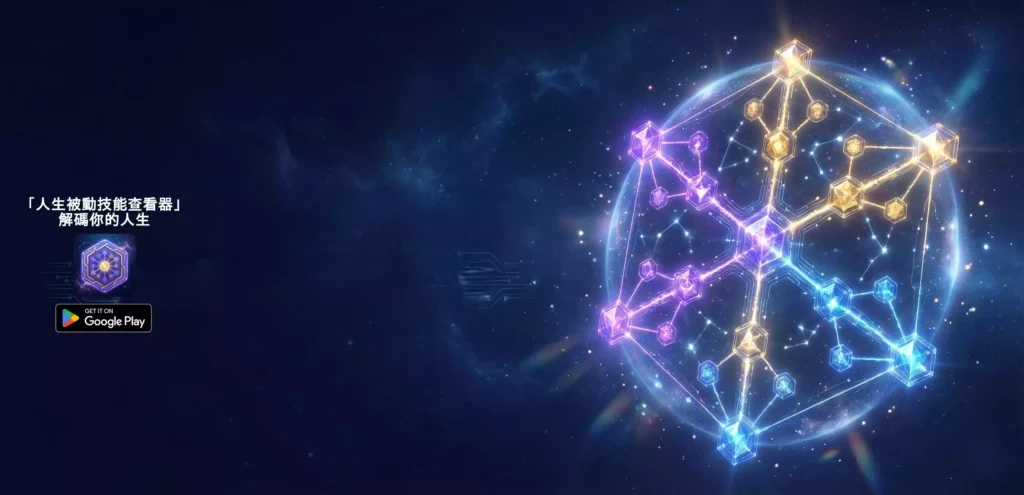Revolutionizing Visual Effects with FaceFusion
Are you a creative professional or an enthusiast looking to unlock new possibilities in visual effects? Look no further than FaceFusion, the cutting-edge AI-powered platform that’s taking the industry by storm. With its advanced face manipulation capabilities, FaceFusion is revolutionizing the way we work with images and videos.
From creating realistic face swaps to enhancing existing content, FaceFusion offers a suite of powerful tools that are redefining the boundaries of visual storytelling. Whether you’re a seasoned pro or just starting out, this innovative platform has something to offer. In this article, we’ll delve into the world of FaceFusion, exploring its key features, installation process, and best practices for getting the most out of this game-changing technology.
Getting Started with FaceFusion: A Comprehensive Guide
Installing FaceFusion
Before diving into the exciting world of FaceFusion, you’ll need to install it on your system. Be aware that the installation process requires technical skills and is not recommended for beginners. If you’re new to these kinds of installations, you may want to consider seeking assistance from a professional.
However, if you’re comfortable with advanced software installations, here’s what you need to know:
- GitHub Repository: FaceFusion has a dedicated GitHub repository where users can access the latest updates and installation guides.
- Technical Requirements: Ensure your system meets the technical specifications outlined in the official documentation. This will guarantee that FaceFusion runs smoothly without any compatibility issues.
Key Features of FaceFusion
FaceFusion is more than just a tool for face swapping or enhancing images; it’s an entire ecosystem designed to help you unlock your creative potential. Here are some of its key features:
- AI-Powered Technology: At the heart of FaceFusion lies advanced AI technology that allows for seamless manipulation of facial features.
- Realistic Face Swapping: Swap faces with precision and accuracy, making it ideal for creating realistic scenarios in films, videos, or even advertisements.
- Content Enhancement: Enhance existing content by improving its aesthetic appeal without compromising the original message or intent.
- DeepSwapper Integration: For more advanced users, FaceFusion integrates perfectly with DeepSwapper, offering a broader range of creative possibilities.
Best Settings and Practices
To get the most out of FaceFusion, here are some best practices to keep in mind:
- Settings Adjustment: Experiment with different settings to achieve the desired outcome. Remember, it’s all about finding that perfect balance between artistic flair and technical precision.
- Colab Integration: For users familiar with Google Colab, integrating FaceFusion can unlock a new world of possibilities. Explore how you can leverage both platforms to enhance your projects.
FaceFusion Online and FaceFusion Tutorial
For those who prefer working online or need guidance on getting started, FaceFusion offers tutorials that walk you through the process step-by-step. Whether it’s learning about FaceFusion GitHub or mastering the best settings for your project, there are resources available to help you succeed.
Conclusion: Unlocking Creativity with FaceFusion
FaceFusion is more than just a tool; it’s an opportunity to elevate your creative work, whether you’re in film, advertising, photography, or any other visual storytelling medium. By understanding its features, installation process, and best practices, you can unlock new possibilities and bring fresh ideas to life. Don’t be afraid to explore – the world of FaceFusion awaits!
Related video:
Related links:
FaceFusion: Industry-Leading Face Manipulation Platform for AI …
FaceFusion: Industry-Leading Face Manipulation Platform for Video …
博通首推3.5D XDSiP平台,F2F封裝引領AI芯片新革命- siuleeboss
Share this content: